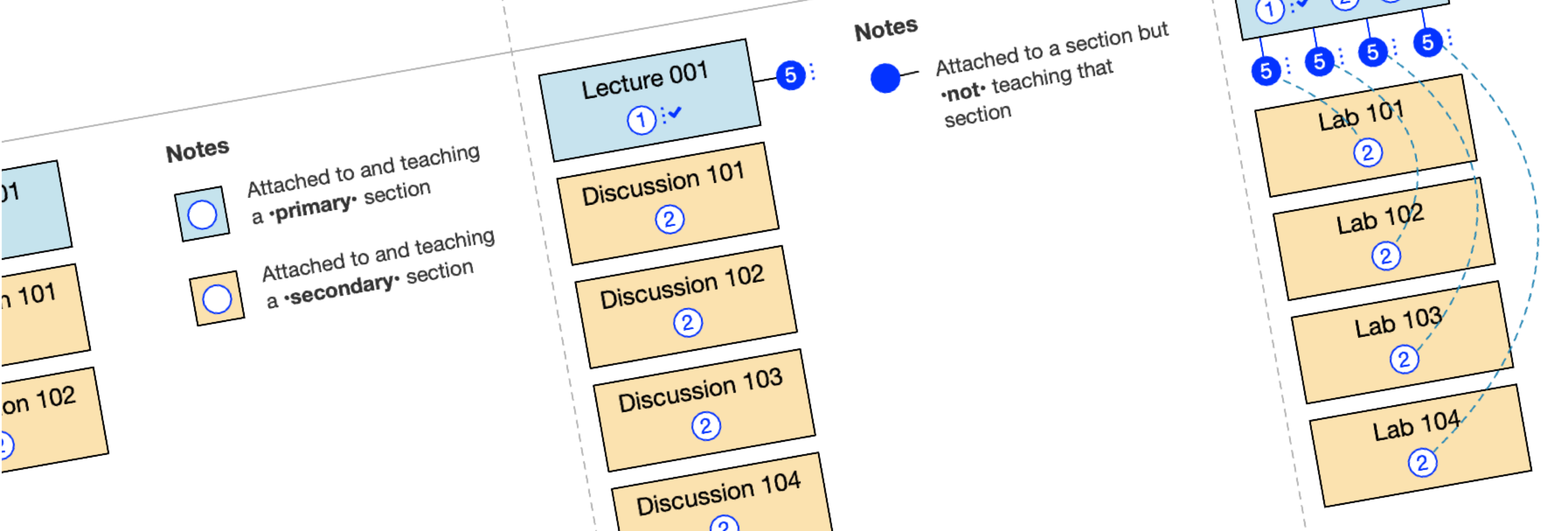
|
Context Background At a large university, student demand for essential courses exceeds supply. Enrollment Management (EM) is a critical process. Some tasks — such as dropping students for not meeting attendance requirements — are performed manually by individuals in isolation. One faculty member said, “Checking enrollment is the first thing I do when I get out of bed.” A new EM tool “BCS” was deployed, replacing a legacy system in which staff had been proficient. The new system promised improvement in EM efficiency. Over the first year, efficiency declined. My Roles
|
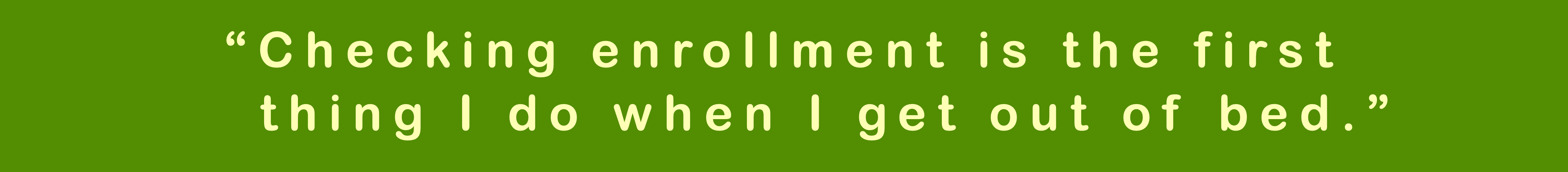
|
Research Questions Approach While stakeholders initially requested that the research be focused toward superficial solutions such as revised training, anecdotal accounts of user frustration pointed us toward a more in-depth approach. Early community outreach revealed that across the organization, the EM process varied by group details such as roles involved, size of group, and group requirements. For this reason, I used a hybrid approach (generative + evaluative). Questions
|
|
Methods I used a screening survey to select participants both in the target EM role, as well as in EM-adjacent roles. Participant axes included years in the role, size of academic department, and comfort with information technology. I recruited 117 people to participate in varied research activities over the course of 10 months. I conducted these activities:
|
|
Outcomes Findings and Recommendations #1 Perceptions varied across roles
|
 |
Faculty: Enrollment management is slower than before the new tool arrived. |
 |
Enrollment Director: The new tool is better than the old tool. |
 |
Business Analyst: The new tool provides the Enrollment Managers with all of the data, permissions and means to fully accomplish their tasks. |
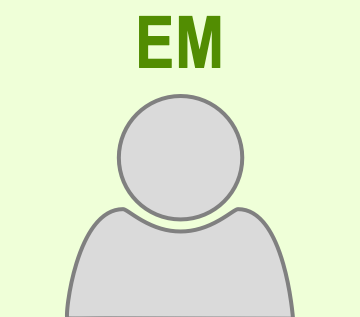 |
Enrollment Manager: The new tool is terrible! It takes twice as long as the old tool did to complete the same tasks. I come to work before sunrise, and stay until well after dinner. This tool is burning me out, and I worry about what will happen to the students if I leave. |
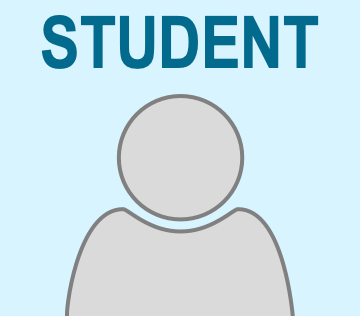 |
Student: It stresses me out when I can't enroll in a class I need. I'm scared I won't be able to graduate on time. |
|
#2 Most Features involved edge cases: Over 75% of the new BCS tool's use cases were edge cases that hindered the EM process. Recommendation: Develop a new tool, “ROMA”, that only supports core use cases. BCS can remain in production for the edge cases. #3 Inefficiency and Frustration: The workflow in the BCS tool was less efficient and more frustrating than the legacy tool. Recommendation: Develop a new tool that takes a more efficient “class-centric” approach. |
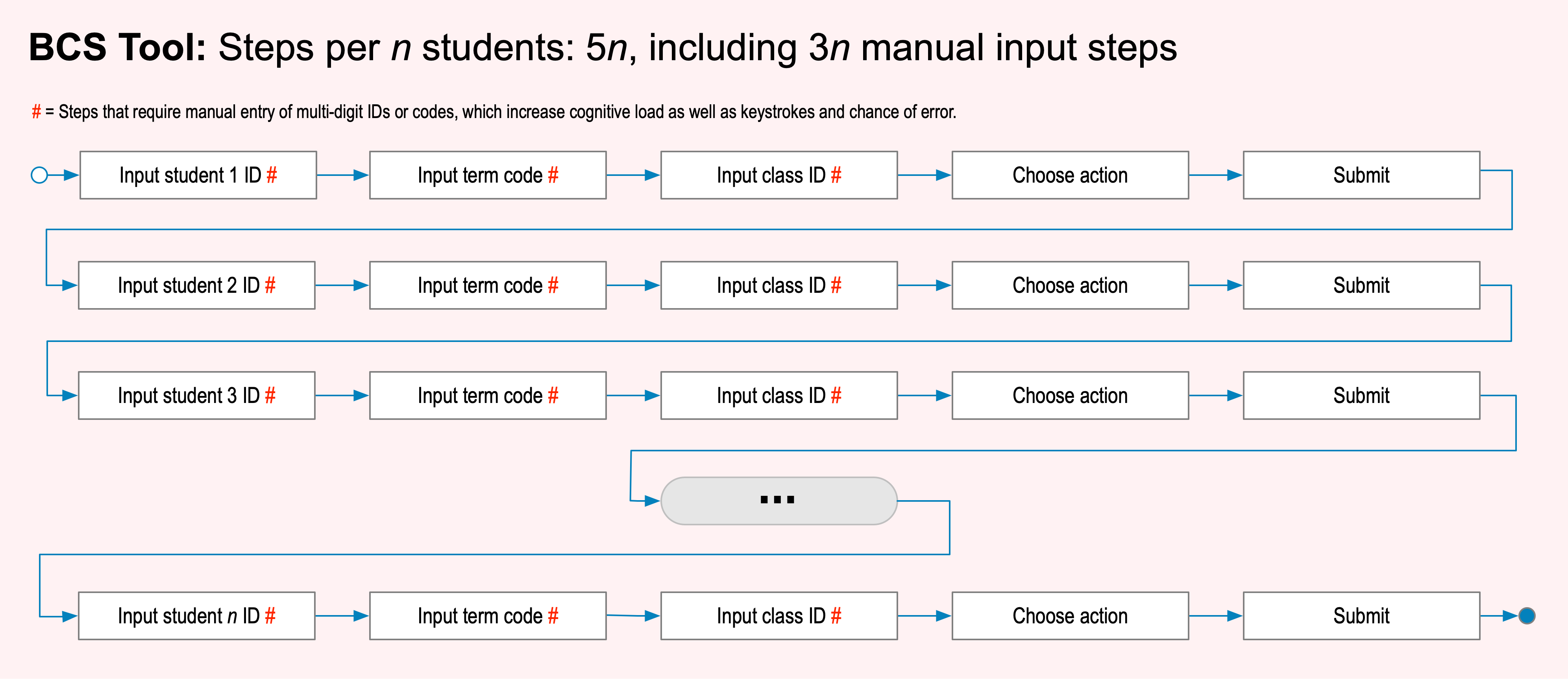
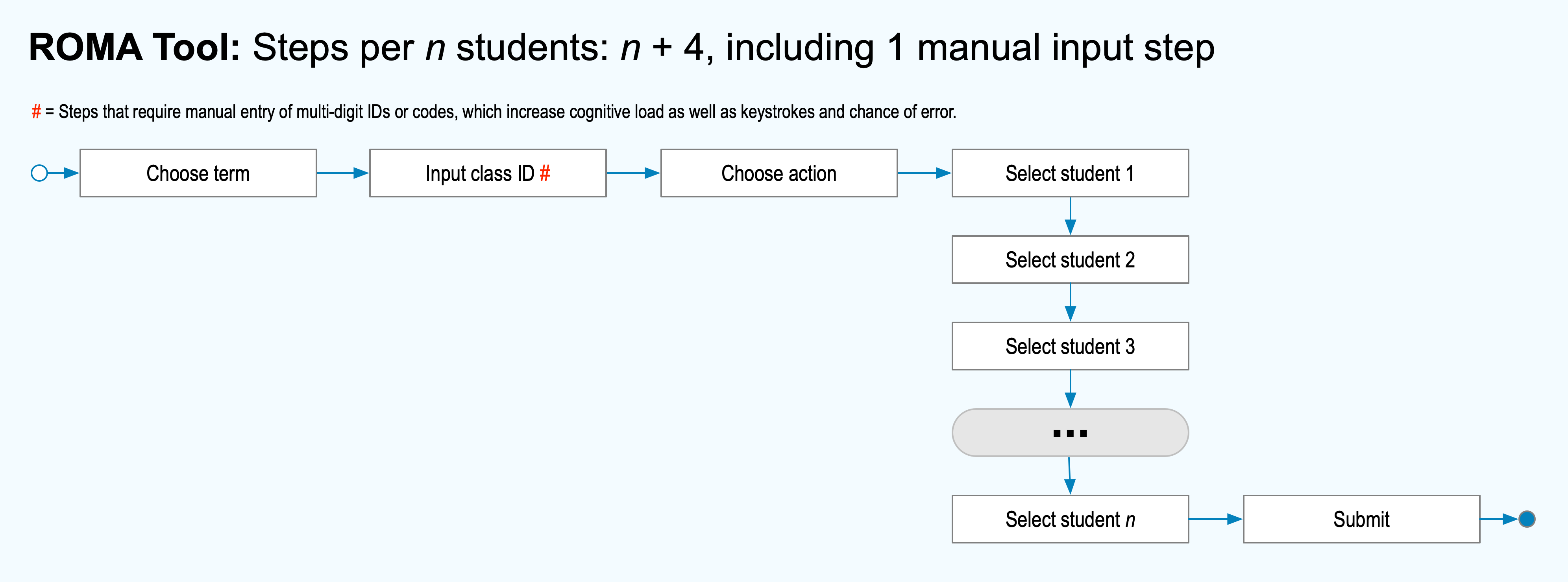
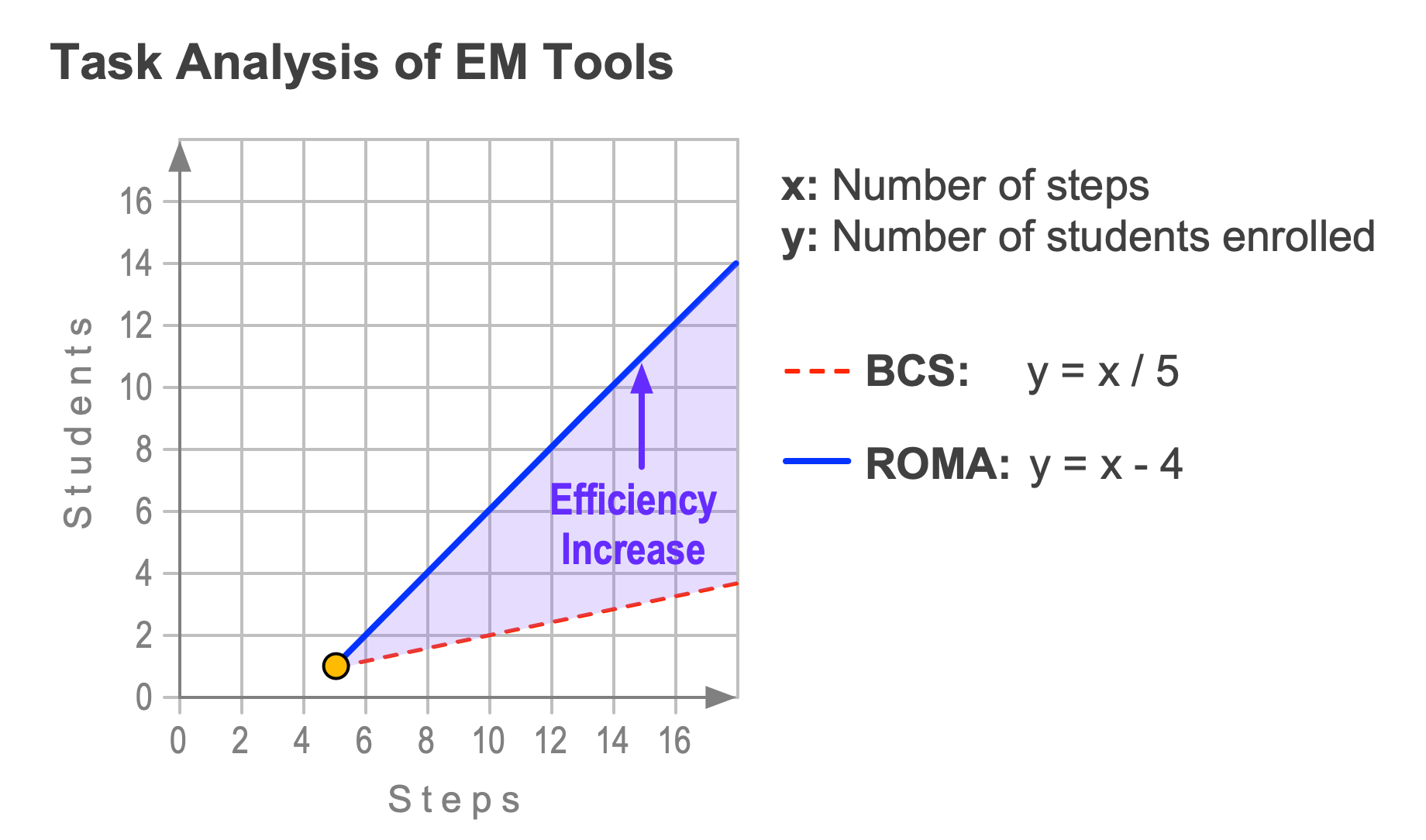 |
|
|
#4 Ineffective handoff: Data handoff from faculty to EM was idiosyncratic and imprecise. Recommendation: Provide a new tool with a structured and efficient data handoff. #5 Trust: The BCS tool's inefficiencies decreased trust in the larger organization. Recommendation: Recruit three EMs to join the UX team in designing and delivering a new tool. |
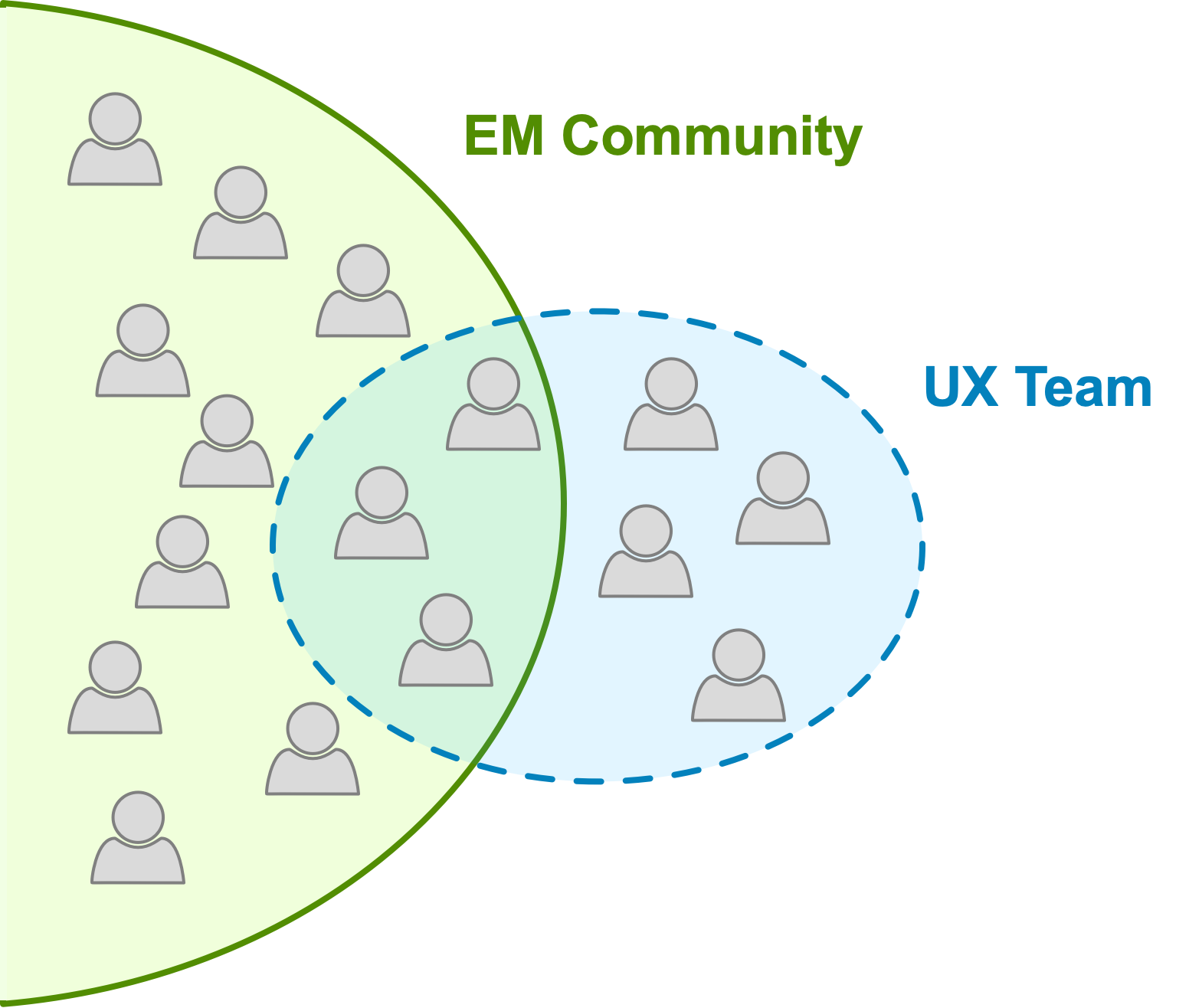 |
|
|
Presentation, Process and Release I presented the findings and recommendations to senior leadership. While all recommendations were approved for development, #4 proved to be challenging to implement within the schedule. The new ROMA tool was developed and in production six months later. Results of increased EM efficiency per role: For students
For faculty
For EM staff
|
|
Reflections From an Enrollment Manager: “Love the [ROMA] tool. It's a life-saver. Thank you.” From me: Bringing EM community members onto the UX team was an effective way of creating a solution, and rebuilding trust. |
