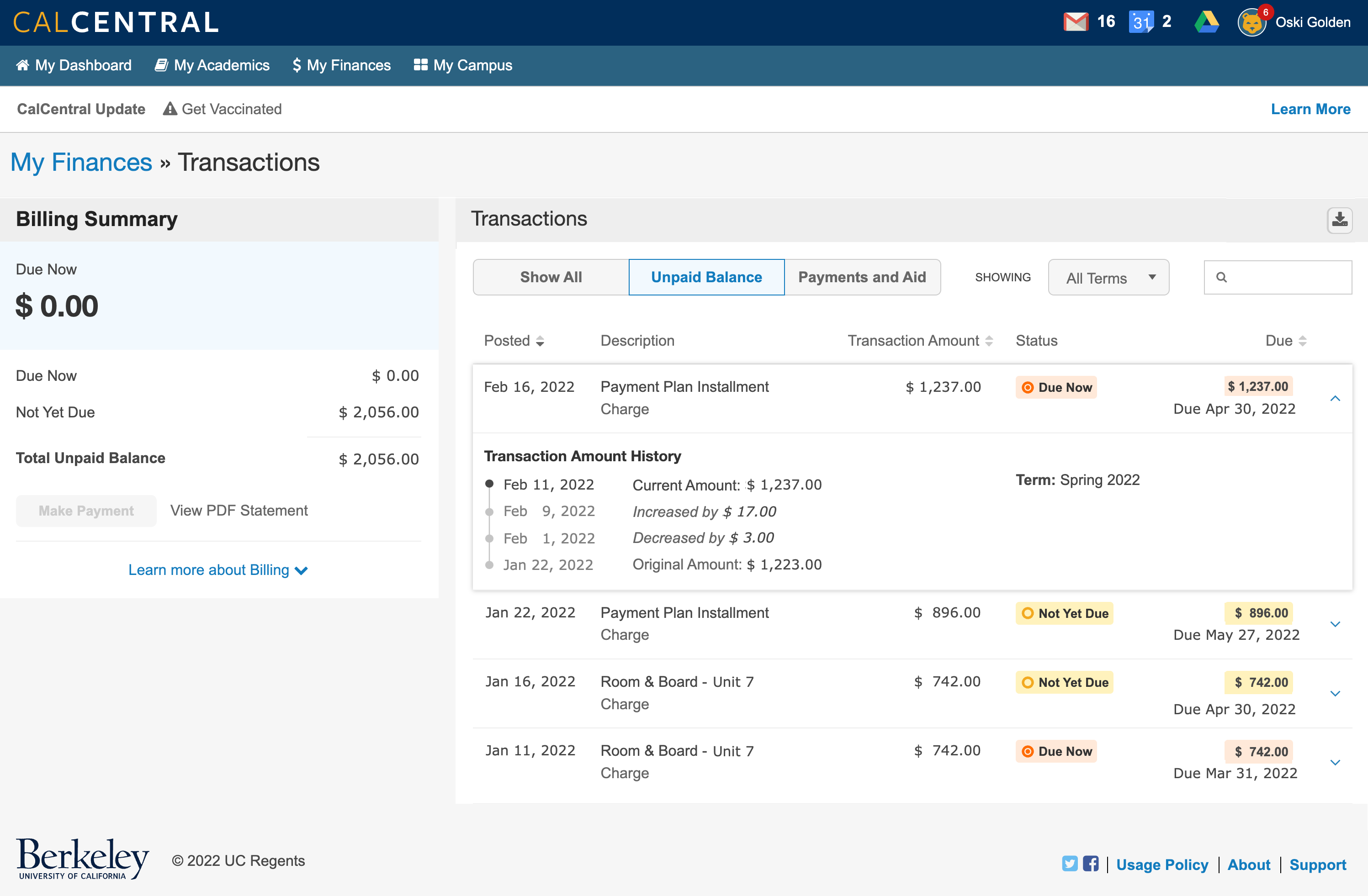
|
Problem Framing Under UC Berkeley's student-facing legacy IT systems, it was difficult to manage all of the important details of university life, especially for young undergraduate students who may be living on their own for the first time. How can critical, personalized information be efficiently delivered and easily consumed as a basis for decisions and action? Resolution A "one stop shop" (personalized data aggregator). My Roles
|
Methodologies
|
|
Process Through a variety of user engagement activities — in consultation with stakeholders for scope and direction, data stewards for policy concerns and developers for feasibility — I assessed user needs, specified content, designed interaction frameworks, defined features, wrote specs, created wireframes, developed test plans, etc. UX engagement ranged in size from 1:1 interviews and usability studies to community town halls. Participants included teen-aged undergraduate students, ambitious graduate students, concerned parents, administrative stakeholders, dedicated staff and world-class faculty. As a community, Berkeley asks many questions, and does not accept any variation of "that's the way it is done". That, combined with easy access to system users, has made the UX role exceptionally challenging and rewarding. Details UC Berkeley’s Student Information Systems project is the university's largest, most complex, and most comprehensive student technology effort in the past 30 years. CalCentral is the custom-developed front end that gives each of UC Berkeley's 50,000 community members a personalized experience. CalCentral integrates data and functions from over 25 legacy systems, informing users of what they need to know and what they need to do, in order to conduct their daily lives at the world's #1 ranked public university. Critical student and faculty tasks include enrolling in classes, accepting financial aid, monitoring expenses, assessing waitlists, and posting grades. With the legacy systems, tasks such as student enrollment, required students to simultaneously use multiple web applications while under significant time pressures. As one faculty member noted, during enrollment periods, checking CalCentral is "the first thing I do when I get out of bed." Users on the team Because students are the largest group of CalCentral users, I have led a UX internship program that typically includes students in graduate UXD and UXR programs. The internship is offered for academic credit. With interns skilled in UX process and methods, they become the voice of the user on the larger project team. For other highly impacted CalCentral users such as enrollment managers, I have also brought them onto the UX team as needed. Their perspectives, when shared at critical moments, have moved the project forward quickly via early course correction of features, messaging, etc. |
Artifacts
|
|
Legacy Architecture |
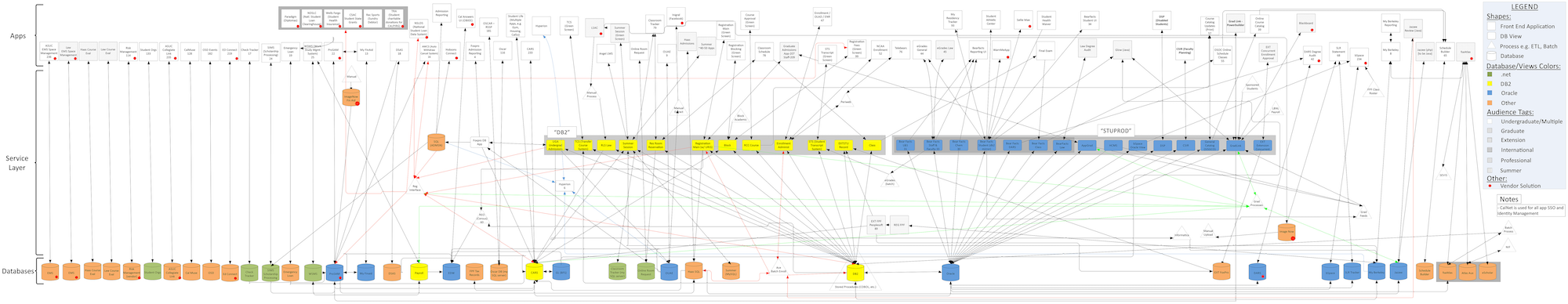
|
New Architecture |
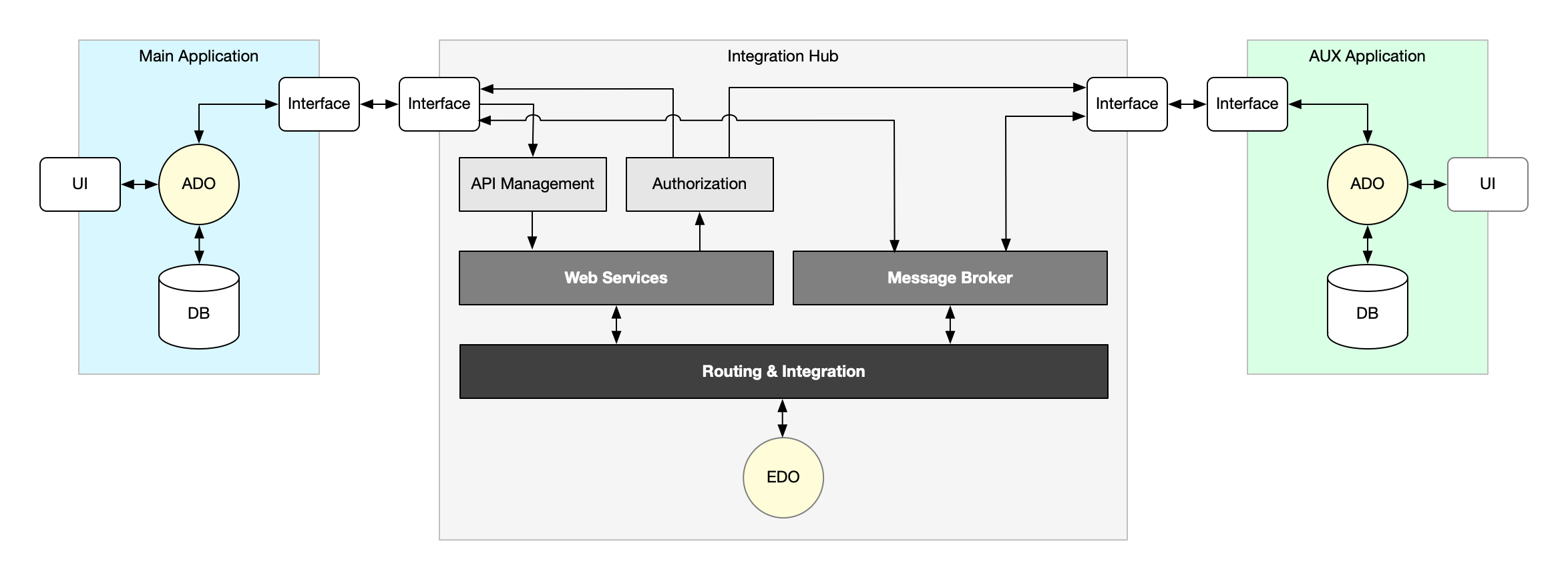
|
User Engagement: Community input session, and a student sketch |
 |
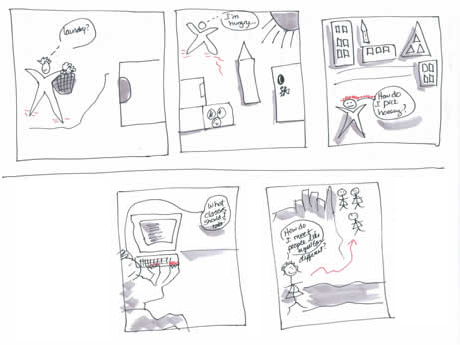 |
|
Student journey: Pivotal events during a four-year undergraduate's academcic career |
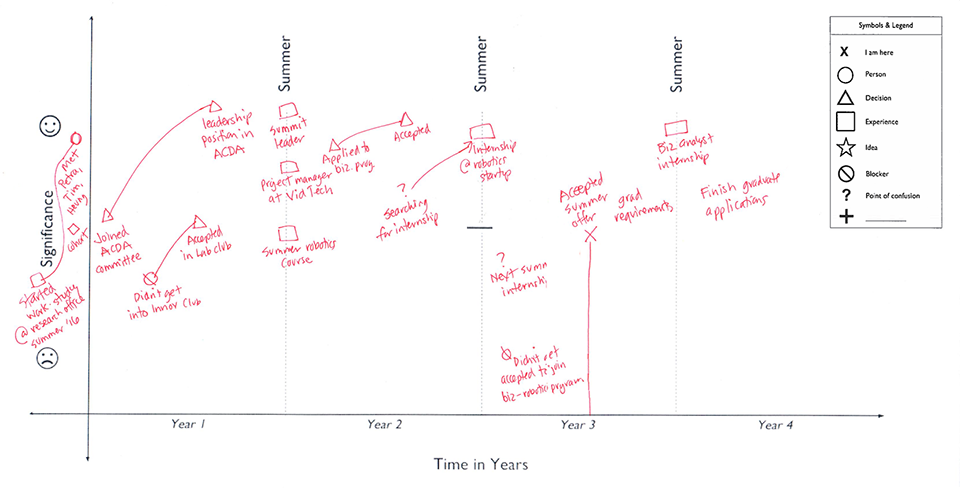
|
Feature examples: GPA Calculator and Debit Card feed |
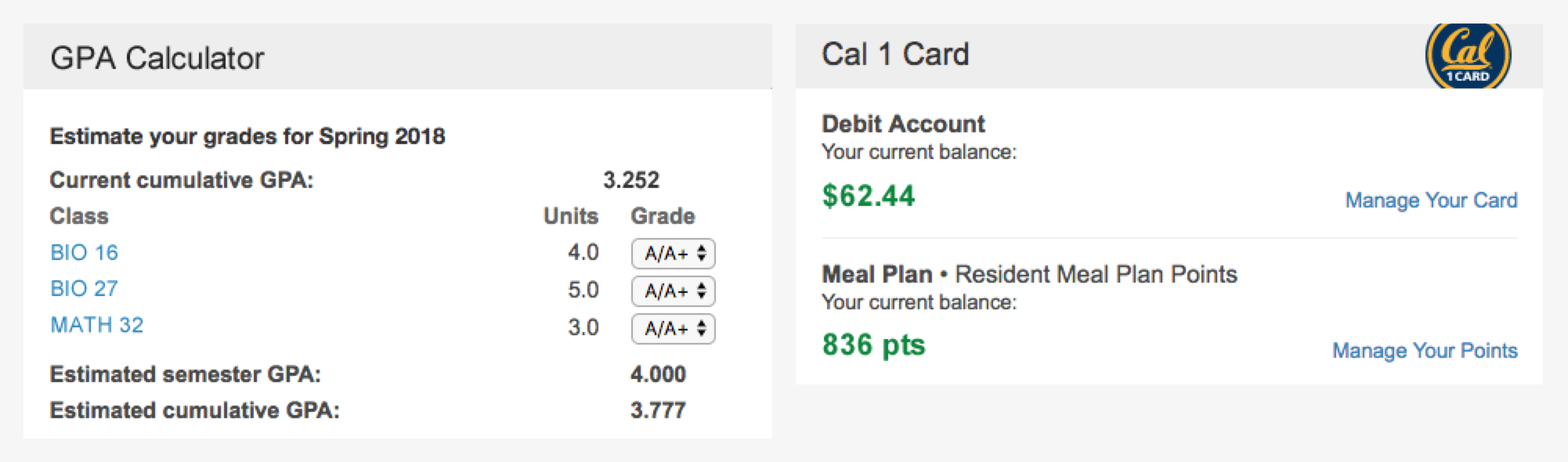
|
Reflection
|
|
Bits
|
